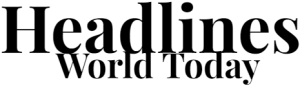Meta is rolling out its new Travel Mode to Quest 2 and 3 headsets running software version 65 or later. The Meta Quest 3 airplane Travel Mode lets you watch movies on a massive virtual screen, lose yourself in a relaxing virtual vacation, or even get work done in a distraction-free environment.
To try the feature, go to Settings > Experimental features. Once enabled, it becomes readily accessible from the Quest’s universal menu in the Quick Settings panel.
While Travel Mode is currently optimized for airplanes, it’s not yet suitable for bumpy rides like cars or trains. However, Meta assures us that support for more transportation methods is coming soon. Additionally, in-flight gaming sessions or movie streaming will still rely on your airplane’s Wi-Fi capabilities.
Meta Quest 3 Travel Mode: a game changer for VR travel, but with concerns
The introduction of Travel Mode positions Meta as a strong contender in the growing market for advanced VR features. This functionality echoes similar advancements in Apple‘s recently released Vision Pro headset, which starts at a hefty $3,500. Meta Quest 3 airplane Travel Mode joins other features bridging the gap for Meta, including more precise pinch controls, comfortable use while lying down, and compatibility with spatial videos captured on the latest iPhones.
However, critics warn that Travel Mode could create a world of oblivious passengers. With the outside world completely shut out, concerns arise about potential safety hazards. Meta acknowledges these concerns, highlighting built-in safety features that allow users to see their real surroundings with a tap – a crucial safeguard for responsible VR use.
Ultimately, the success of VR travel hinges on a delicate balance between user responsibility and clear airline communication. Users need to be mindful of their surroundings and fellow passengers, remaining aware of announcements and flight attendant instructions even while immersed in VR. Airlines, for their part, must establish clear guidelines and pre-flight instructions on VR etiquette. This can help ensure a smooth flight for everyone.