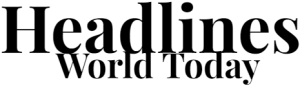Fitness trackers are an odd category of devices. Smartwatches were initially panned for offering reduced usability compared to phones, and fitness trackers offer even less functionality than smartwatches. Be that as it may, fitness trackers were able to cut out their own niche in the wearables market. Fitness trackers offer users an experience that’s just right, bringing just enough features to keep track of your health and keep from getting distracted. I was given the opportunity to review the new Xiaomi Smart Band 9 to see if it reaches that balance.
Being a person who’s reviewed a ton of mid-range phones, I’ve come to realize that fitness bands share some similarities with mid-range phones. They’re both devices designed to offer just enough functionality and features to create a full experience. They’re missing many of the bells and whistles of fancier devices, but they’re not meant for people who want that sort of fanfare. Just like how mid-range phones need to justify their existence by making you reconsider paying $1000+ for a flagship phone, fitness trackers are doing the same thing to keep you from getting a smartwatch.
So, the question is: is the Xiaomi Smart Band 9 enough to do that, or is it time to start looking for an Apple Watch? Let’s find out in this review.
Xiaomi Smart Band 9 Review: Design
Fitness bands come in a surprising range of design languages with some of them almost resembling smartwatches. Xiaomi went a more traditional route with its design, and it makes for a nice-looking minimalist design. The screen has the ovular shape that most people associate with fitness bands. The device’s body is ever-so-slightly thicker than the band.
That display is surrounded by a classy-looking chamfered edge that adds some nice gloss to it. The chamfer is small enough as to not disrupt the overall rounded aesthetic of the Smart Band 9. Also, the gloss from the edge adds some nice contrast to the matte metal that comprises the body. I have the blue color that matches the color of the Xiaomi 14T Pro that I reviewed recently. Just like I said in that review, I absolutely love that color. It has a nice cool tone that makes it a bit lighter than the Bay Blue that we saw with the Pixel 8 phones.
The soft tone of the matte metal characterizes the overall look of this band. While many other fitness bands are rather angular with flat screens and sharp corners, the Xiaomi Smart Band 9 is much more rounded. The glass curves to meet the metal body, the body itself is subtly round, and we can’t forget about the ovular shape of the display.
There’s a gentleness to the overall design that I like. In a way, it reminds me of the look and feel of the Pixel Watch series. These devices are notably rounded, but there’s an elegance to them that lets you know that they’re still high-quality.
Xiaomi Smart Band 9 Review: Build Quality
This isn’t a particularly expensive piece of tech, but the build quality does contradict its price. The Xiaomi Smart Band 9 is a nicely put-together device. It’s neat that the company chose to use metal for the chassis. It not only adds to the looks of the device, but it also adds some reassuring rigidity. This is a pretty lightweight fitness band, so I’m pretty sure that Xiaomi didn’t opt for the highest-quality metal for the body. Be that as it may, in my usage, I haven’t seen any scratches or blemishes on the metal so far, and I wear it pretty much all the time.
The same goes for the front. I’m happy that the company opted for glass instead of plastic. This is a device that remains on my exterior at all times, as opposed to a phone, which lives in my pockets. Be that as it may, I haven’t seen any scratches. That’s surprising, as I’ve bumped the Smart Band on surfaces every now and then on accident.
As lightweight as the Smart Band 9 is, it’s held up amazingly during my testing. I think that’s a testament to Xiaomi’s engineering. It’s a fitness band, so it’s supposed to be lightweight so as to feel like nothing is on your wrist while you’re working out. The company could have used cheaper materials to easily accomplish this. However, Xiaomi managed to use some rather sturdy materials while keeping both the weight and the price down.
I have no complaints about the overall build quality of this device. It’s lightweight, but it still feels sturdy.
Xiaomi Smart Band 9 Review: Display
The display on a fitness band isn’t quite as important as the display on a phone. I’m not exactly looking to binge-watch “The Boys” on the Smart Band 9. This is why I’m confused as to why I love this display.
I’ve used fitness trackers and smartwatches with modest displays. They’re usually pretty pixelated LCD panels that do the bare minimum. And, I didn’t care. If I can see my heart rate and steps, I’m fine. However, I think that the display on the Smart Band 9 has spoiled me for other devices.

Brightness
I don’t think I’ve come across a smartwatch with a display that was hard to read in the sunlight. Wearables are supposed to mimic traditional timepieces, so above all else, they’re meant to be seen. If you look down at your watch, and you can’t see what it’s showing, then it pretty much failed at its job.
The display on the Xiaomi Smart Band 9 is definitely good at being seen. In fact, the sunlight readability on this band is fantastic. I can see the information on the screen perfectly clearly. I think that the brightness takes just a second to crank itself up when I enter the sun, but that’s the only gripe I have.
Colors
It seems a bit odd to have a section about the colors in the review, but they really look nice. Xiaomi fitted the band with an OLED display, and it sought fit to calibrate it to show some nice colors. I’d say that they’re similar to the displays on some of its better phones.
The colors pop with a nice amount of saturation. Sure, fitness data is the same whether you’re looking at a black-and-white screen or an HDR10+ display. However, it’s not just about the data. There are a ton of different watch faces that you can assign, and many of them have some radical and beautiful designs. The quality of the display really does them justice.
Aside from the watch faces, the colors also make the app icons and other UI elements pop with a satisfying burst of color. Everything has a nice dash of color, and I really enjoy it.
Details
I was pretty surprised by how crisp the screen is on the Smart Band 9. I’ve used some watches and bands where the pixelation was evident. That’s not the case with this fitness band. I don’t see a bit of pixelation. Everything from large icons to small text looks fantastic.
Overall
Just like on a smartphone, a nice display on a fitness band is technically a luxury. However, it’s more of a luxury on the latter. You don’t NEED a good display to check your health data, and you’re not watching movies, editing photos, or playing games on your fitness band.
This makes the display that much better. It feels like I’m enjoying an unnecessary luxury. It’s like getting a designer phone. The fact that Xiaomi went the extra mile to add this extra bit of fanciness makes the experience just a bit more enjoyable. It could have just been a plain old screen, but it’s so much more.
Xiaomi Smart Band 9 Review: Fitness features
What’s a fitness tracker without a full arsenal of fitness features? The Xiaomi Smart Band 9 comes with a complete suite of tools to help you monitor your health. Going down the list, there is a Stats app that shows your steps and calories, a Workouts app that monitors dozens of different workouts, an Activity Log, a Running Course app, a Heart Rate Monitor, A Vitality app, a Blood Oxygen Monitor, a Sleep Tracker, a Stress Tracker, and a Breathing timer. This is more than enough to cover the basics and satisfy advanced fitness nuts.

Sleep Monitor
The sensors like the heart rate monitor and the sleep monitor are extremely accurate. I was pretty surprised by how accurate the sleep monitoring worked. There would be those times when I’d casually dose off for an hour and see that it was still able to log that.
Heart rate monitor
What’s neat about the heart rate monitor is that it displays your current reading on the widget before you tap on it. It automatically reads and updates the information when you’re not using it. This way, I’m able to see what my heart rate is without needing to open the app and do a reading.
Stress monitoring
I’d say that the one feature I don’t have the most faith in is the stress reader. I’ve used it when experiencing varying degrees of stress, and it always gives me pretty much the same score. I used it during times of calmness and during times when I felt like I was going to tear my hair out, and I’d still get a similar score. I’m wondering if this tool is just not there yet.
Workout detection
There’s a feature where the watch will automatically detect if you start a workout. At the cost of battery life, it will trigger if it detects an uptick in activity. I find that it’s really accurate in detecting if I’m working out. I tested it out by resting for a bit and then spontaneously going on a run. It was able to start up once my heart started pumping.
Since I’m primarily a walker, there were times when it would erroneously trigger, however. I’d casually walk to the store, and the watch band would log it as a workout. So, this is something to keep in mind.
Mi Fitness app
Just like other fitness wearables, there’s a companion app that shows you your stats in more detail. The app’s home screen shows you a grid of blocks, and each block houses the information from one of your apps. There’s one that shows your sleep stats, your heart rate, blood oxygen, and so on. When you tap on one of the blocks, it will expand to fill the screen.
Depending on the block you tap, it will show you your progress over time. For instance, if you tap on the heart rate block, you’ll see a chart showing you how your heart rate rose and fell over time. You’ll also see other metrics like your resting, maximum, minimum, and average heart rate. You’ll get additional information relevant to the health metric being measured.

I think that the Mi Fitness app does a great job of displaying your health data. The interface is simple to use and all of your health metrics are easy to read. Also, there are subtle animations here and there. There’s even a feature that tells you how many calories you burned in terms of food items. It will say something like “You burned 443 kcal! That’s equivalent to 1 chicken leg.”
One small complaint
I think that this is a one-size-fits-all type of app. You’re able to connect it with different Xiaomi wearables, and these devices will have varying health features. This means that the app could potentially display blocks for health metrics that your device isn’t compatible with.
For example, the Mi Fitness app shows a block for blood pressure. I searched, but there’s no blood pressure sensor on the Smart Band 9. So, it’s just a bit awkward seeing a block for a feature sitting there that I can’t use. It’d be nice if the app would tailor the interface to the device so that it only shows what each device can measure. That’s just one minor complaint that I have.
Overall
The Mi Fitness app is a prime showcase that Xiaomi is not new to the wearables game. The app is great for showing you your health data.
Xiaomi Smart Band 9 Review: Smartwatch features
The Smart Band 9 isn’t a smartwatch, but that doesn’t mean that it can’t snag a few features from larger devices. For such a small and affordable device, it has a ton of functionality packed into it, actually.
For starters, as I mentioned before, there’s a wide selection of watch faces that you can apply. It comes with a pre-installed collection of faces, but you can download more from the Mi Fitness app. There are an absolute ton of watch faces that you can download. They range from formal to artistic to minimalistic to cute; you name it. In fact, there are 18 different categories of watch faces. I couldn’t even scroll through them all before I found a handful that I loved.
Apps
Moving onto the non-fitness apps, there’s a timer, alarm clock, stopwatch, world clock, weather app, calendar, events app, tasks app, music app (to control the music playing on your phone), find my phone, phone silencer, camera control, flashlight, and focus mode.
All of these features work flawlessly on the band as well. Accessing your apps is as easy as swiping up on the watch face. The apps will live on two pages, and you’ll have to scroll a bit to get to the second page.

Thankfully, you can reorder the apps in the Mi Fitness app. So, you can move your most-used apps to the top of the feed.
Widgets
One of my favorite features is the widgets feature. Widgets are full screens that you can swipe through on the band. You’ll swipe either left or right to access your widgets. An example of a widget is the music controls screen. Rather than scrolling through the apps and tapping on the Music app, you can just swipe on your screen and access the controls. There’s also the weather widget and the tools widget, which houses the settings, Do Not Disturb, and Find Phone icons.
My favorite widgets are the customizable ones. Each customizable allows you to stack two apps on top of one another. This makes it easier for me to access my favorite apps. What’s neat is that, if you add an app that has health data, like the heart rate app or the stress app, the widget will show you the most recent measurements. So, if I want to see my heart rate, I’ll be able to just swipe and see it.
You can edit the order of your widgets, so you can prioritize the apps you use the most.
Notifications
When it comes to the notifications, they’re pretty good. I like that it will show you a long feed of your notifications. Some fitness bands I’ve used will only show you a limited number of notifications. The Smart Band 9 will do its best to show you all of your notifications.
It shows a little red dot at the top of the screen when you have a notification to view. Just swipe down to access your notifications. What I like is that you can dismiss individual notifications with a swipe to the left and a tap on the trash can icon.

The text in the notifications displays pretty nicely given the screen’s aspect ratio. After viewing a notification, you have the option to dismiss it or back out of it, leaving it in the notification shade. When you dismiss a notification on the band, it will dismiss it on your phone, which is pretty standard practice.
What’s nice is that the watch will actually group notifications together that are from the same app. This helps keep the notifications from getting too messy. Also, there’s the handy Dismiss all button at the top of the screen.
My only complaint is that there’s no option to open the app on your phone when you tap on a notification. I’d sometimes tap on a notification to have it open on my phone when I plan on getting to it later. It’s not a big issue, it’s just that I haven’t seen too many wearables that didn’t have this ability.
Extras and Gestures
Aside from the apps and widgets, there are a few extra goodies to enjoy. There’s an AOD (Always on display) that I like. You can either tap on the screen to wake the watch or swipe.
If you’re so inclined, you can enable the rise-to-wake feature if you want. This will wake the screen automatically when you raise the watch to your face. This feature will have an effect on your battery life, as there’s always the chance that you’ll wake it by accident when you lift your hand.
The screen will shut off automatically when you lower your hand, but there’s a nifty gesture to manually shut off the screen. When enabled, you’ll just need to cover the screen with your hand, and it will shut off.
Overall
Sometimes, I feel like the Xiaomi Band 9 is as much of a smartwatch as it is a fitness band. There are some nice quality-of-life features that I enjoy.
Xiaomi Smart Band 9 Review: Battery
The battery life of this device is a bit of an odd story. When I first charged it up, the battery life was pretty bonkers. It drained about 5% in the first day, and it took almost a week for it to drain properly. So, I give the battery life high marks based on that.

However, the battery life diminished noticeably after just a few cycles. After a few weeks of using it, I’d say that it can last me around three days on a charge. I did enable features like the AOD and the raise-to-wake gesture, so they have an effect on the battery life. So, when it comes to longevity, you should expect a few days of battery life after breaking it in and running the battery a few cycles.
When it comes to charging, I’m able to plug it in and get from 0% to 100% in less than an hour. It charges super fast.
Xiaomi Smart Band 9 Review: Final verdict
Wrapping this up, I think that picking up the Xiaomi Smart Band 9 is a no-brainer. It’s a high-quality, feature-packed, health nut-grade fitness tracker that not only covers the basics, but goes beyond its intended purpose. I don’t think of this as less than a smartwatch, I think of it as more than a fitness tracker. It’s useful both on and off the track.
The design is stunning, the build is high-quality, the performance is smooth, the software is intuitive, the screen is nice, and the companion app is fantastic, and it’s all wrapped up in a sub-$60 package. Xiaomi knocked it out of the park with this device, and I highly recommend that you buy it!