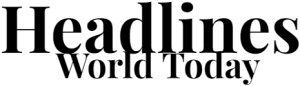Samsung first started teasing the Galaxy Ring at its Unpacked event in January, where it announced the Galaxy S24 series. It caught a lot of us by surprise. We had seen some rumors about a Galaxy Ring, but not that many. And after that tease, I became very excited about the idea of a Galaxy Ring. Why? First off, I’d be able to wear it to bed for sleep tracking versus a big watch like the Galaxy Watch Ultra. Secondly, I expected it to be better than the Oura Ring, which so far has been in quite a few ways. But I wasn’t sure what the price was going to be. I was hoping it’d be closer to the Galaxy Watch price, but it’s actually more expensive at $399.
Even after being briefed by Samsung last month about the Galaxy Ring ahead of Unpacked, I was super excited to actually get to take it for a spin. And Samsung did not let me down. I’ve been wearing some form of a fitness tracker for well over a decade. Whether it was a Fitbit, the first few Android Wear smartwatches (remember the OG Moto 360?), or eventually the Apple Watch. Something’s been on my wrist for well over a decade now. Wearing a ring without a watch has become kind of strange, to be honest. I’ve never really worn a ring, and it’s weird not having something on my wrist. But it’s been great. Is it great enough to spend $399 on this Galaxy Ring? Let’s find out in our full review.
Samsung Galaxy Ring Review: Design
When it comes to a ring, there’s only so much you can do, design-wise. You want something that’s lightweight and can blend in, and offer it in a few different colors. Samsung offers the Galaxy Ring in Black and Silver, which are both matte finishes, as well as a gold that is glossy. It’s a bit thicker than a traditional ring, which is why Samsung recommends wearing it on the index finger, so it doesn’t clink with a wedding ring on your ring finger. But you can actually wear it on any finger – I’ve found that it’s the most comfortable on my index finger, however.
Samsung, like the Oura Ring, has a little ridge on the outside, which indicates how you’re supposed to wear it. Basically the ridge should be on the palm side of your hand. This is because the sensors are on that side of the ring only, and they work better on that side of your finger. This also helps you put the Galaxy Ring on the charger when it’s time to charge it.
All three colors of the Galaxy Ring are made of titanium, so it does feel high-end. One thing I was very curious about was whether the black model would scratch more easily compared to the other colors. I feel like on the silver, you wouldn’t notice it as much, but I’ve seen some with the gold Ring, and that one really shows scratches a lot. Of course, a big part of that is likely down to the glossy nature of that gold color. After a week, I do have a couple of scratches on my Galaxy Ring, but you really have to look for them to find them. In fact, I can’t even get the on camera. Though, I’m sure that will change in a few months or a year’s time.
One of the most important aspects of something like the Galaxy Ring, which has no adjustments that can be made like a watch might have, is how comfortable it is. As someone that’s never worn a ring before, it was tough getting used to it the first couple of days. However, now I pretty much forget that it’s even on my finger. That’s due to its relative thinness and weight. It measures 2.6mm thick and weighs about 3 grams for my size 13. Smaller sizes will weigh a bit less. Now, when you compare this to the next closest competitor, the Oura Ring, it’s pretty impressive. The Oura Ring is about 2.5mm so a tiny bit thinner, but it does weigh between 4 and 6 grams, depending on the size you go with.
I really have no complaints about the design of the Galaxy Ring, even down to the colors that are available at launch. I feel like most people would want a black, silver or gold ring anyway.
Samsung Galaxy Ring Review: Fitness and Sleep tracking
Surprisingly, the Galaxy Ring tracks a lot of things. I did quite a bit of research into the Oura Ring earlier this year because I wanted to ditch my Apple Watch, but I still track things like fitness and sleep. But I found that the Oura Ring left a lot to be desired, never mind the fact that there is a $5.99/month subscription with Oura. So while I haven’t used the Oura Ring, I do know a lot about it. And the Galaxy Ring seems like a much better option, even if we take the price off the table.
The Galaxy Ring tracks basically everything that the Galaxy Watch would track. There are a few things missing, like Sleep Apnea, irregular heart rhythm, AGEs, and a number of workouts. The Galaxy Ring can track your sleep, activity, heart rate, stress, blood oxygen, and some workouts. The Galaxy Ring is basically limited to only being able to automatically track walking and running workouts. Also, keep in mind that you should not wear the Galaxy Ring while you are lifting weights. Not only will it get scratched quite a bit, but it can also really hurt your finger.
For the most part, what I’ve been doing with the Galaxy Ring since getting it is wearing it 24/7. But I only wear my Galaxy Watch Ultra during the day mostly. When you wear both, the Galaxy Ring conserves a good amount of battery life because Samsung switches back and forth between the two to get the most accurate data.
How accurate is the Galaxy Ring data?
So, it’s worth noting that I’m not a scientist, I do not have a bunch of equipment to help me test how accurate things like the heart rate sensor are on wearables like the Galaxy Ring. Instead, what I’ve done is compared it to other fitness trackers. Like the Galaxy Watch Ultra (which was paired to a different Google and Samsung account and a different Samsung phone), and the Fitbit Charge 6.
Let’s first start with the comparison of the Galaxy Ring to the Galaxy Watch Ultra. As I mentioned, they were paired to two different Samsung phones, and using two different Google and Samsung accounts. This was done to make sure that they weren’t relying on each other for the data, but were acting independently. I wore both together for a full 24 hours, so that it got my sleep data, as well as my steps for the day.
For the Sleep data, it was a bit interesting. The numbers were very similar, but the sleep scores were off by quite a bit. With an 88 from the Ring, and a 94 from the watch. Despite getting 10 minutes more sleep with the Ring. I actually found that the Ring jumped into sleep tracking faster than the Galaxy Watch Ultra, and a bit more accurately too.
I also manually measured my heart rate a couple times during the day on both devices. And every time, the heart rate was exactly the same. I mean it should be, the ring isn’t that far away from the watch, on that arm.
Finally, for the steps, I wore both for the same amount of time, took them off at the same time, etc. And the Galaxy Ring clocked me at 11,721 steps for the day, while the Galaxy Watch Ultra clocked me at 11,789 steps for the day. That’s a difference of 0.5%, which to me, is extremely close, and fairly accurate. Now did I really walk that many steps on that day? I don’t know, I didn’t count every step I took. So again, it’s important to remember that fitness trackers are not generally that accurate; they are used more to show you how you’re doing versus the day before, the month before, or even years before. You can see these screenshots below, the dark mode is Galaxy Ring and light mode is Galaxy Watch Ultra.
Now, onto the Fitbit Charge 6. I also wore this with the Galaxy Ring for 24 hours straight (no Galaxy Watch Ultra was used in this test at all, so all the data came directly from the Ring). The Fitbit Charge 6 clocked me at 13,626 steps for the day, while the Galaxy Ring was 13,646 for the day. That’s even closer than it was with the Galaxy Watch Ultra, and Fitbit is supposedly pretty accurate (second behind the Apple Watch). Sleep was also very similar, though again, I feel like the Galaxy Ring is quicker to realize you’ve fallen asleep and when you wake up. But it’s within minutes of the Fitbit Charge 6. You can see these comparisons below.
Can the Galaxy Ring work with non-Samsung phones?
Many people have said that the Galaxy Ring doesn’t work with non-Samsung phones. Even though Samsung specifically said that it does, you’ll get the full experience on a Samsung phone. The Galaxy Ring will work on any Android phone—case in point, I have it connected to a Pixel 8 Pro right now.
The main thing you miss on the Ring is the Wellness Tips. To be honest, these are not that helpful right now. I expect that to change over time as Samsung is able to fine-tune these tips since AI is powering them. On the Galaxy Watch, you’ll miss things like sleep apnea detection and irregular heart rhythm notifications, which come from the Samsung Health Monitor app, which is only available for Samsung phones.
So, if you’re wondering if you can use the Galaxy Ring with a OnePlus, Motorola, Google, or any other brand’s phone, you can.
Samsung Galaxy Ring Review: Battery Life and Charging
With the Galaxy Ring, Samsung touts that you can get 6-7 days of battery life out of it, depending on the size. Obviously, the larger sizes like 11, 12, and 13 have larger batteries but aren’t really using more juice like a smartphone or smartwatch might. Since it’s doing all of the same stuff, and doesn’t have a screen.
In my experience, I’ve been able to get right about seven days of battery life. I’ve been doing daily updates on the battery life at ~8 PM ET each day since I received the Ring, which you can see the whole thread over on X. I expect the battery life to continue to improve since I was doing a lot of testing with it this past week, and using it quite a bit without the watch. Samsung says that using both together can save about 30% battery on the Galaxy Ring, which is no small feat; that’s about two days more battery life (in my testing.
Basically, on days that I wear the Galaxy Ring and Galaxy Watch Ultra, I’m losing about 12%. On days that I do not wear the Galaxy Watch Ultra, I lose closer to 15%. That’s not quite the 30% gain Samsung says, but it is 25% less battery when using the watch and ring together. Though I don’t think many will wear both all that often, since the Galaxy Watch 7 starts at $279 and the Galaxy Ring is another $399.

When it comes to charging, Samsung includes a really cool charging case. It works a lot like truly wireless earbuds, where the case actually has a battery inside. Which according to the Galaxy Wearable app, is a 361mAh capacity battery, while the ring itself has a 23.5mAh capacity battery. Samsung says that the charging case should get you about 1.5 full charges of the Ring. Seeing as the Ring lasts around a week already, that’s enough to get you through a few weeks before needing to plug the case in – which is USB-C!
The case itself is pretty cool looking. It’s a transparent case with a white center that the Ring sits on. Since the ring isn’t perfectly round on the inside due to the sensors, you have only one way to charge the ring. So you just turn it until it pops into place and starts charging. There is an LED ring that lights up around the Ring to show you the amount of battery the case has left, which is also a nice touch. It’s a fairly small case, so you can toss it into your bag when you travel without any issues.
Now, charging the Ring is not too bad. Considering the small battery size, you aren’t going to get fast speeds; in fact, it’s going to be pretty slow. It takes just over an hour for a full charge – that’s still faster than the Galaxy Z Fold 6.

Samsung Galaxy Ring Review: Price
The Galaxy Ring is not cheap, and I didn’t really expect it to be. Keep in mind that Samsung has been spending R&D money on this product for years, and they obviously want to recoup some of that cash. Additionally, it costs quite a bit to miniaturize all of these sensors, batteries and so forth. So the $399 price tag was not that surprising. However, when you compare it with the Oura Ring, it does look quite a bit more expensive, as the current-gen Oura Ring starts at $299. It’s also made of titanium and has plenty more styles and colors to choose from. But the downside with Oura Ring is that you basically need their subscription to make good use of the ring, and that’s another $5.99 per month. After a year, that’s only about $28 cheaper than the Galaxy Ring, which does track a whole lot more than the Oura Ring and does tie in better with Android devices. Obviously, the Oura Ring also works on iOS, while the Galaxy Ring does not.
I don’t think many people would buy both the Galaxy Ring and the Galaxy Watch, I think for most people it’s going to be an or option. If you want a fitness tracker that is not going to distract you (because there’s no screen), then the Galaxy Ring is a good option. The Whoop 4.0 would also be good, but there’s a subscription (the hardware is technically free; you’re just paying a subscription for it).

Should you buy the Samsung Galaxy Ring?
Typically, I have a rule that I will not buy first-generation products. The reasoning behind that is that they are generally pretty rough. I mean, look at the Apple Vision Pro. It’s so bad that two months after it was available, everyone stopped using and talking about it. But I feel like the Galaxy Ring is a really good first-generation product. It’s actually pretty tough to find any real complaints about this product other than the pricing and stock of Galaxy Rings at retailers – it’s almost impossible to find one right now.
For someone who wants sleep tracking without paying thousands of dollars for Eight-Sleep and doesn’t want to wear a bulky smartwatch to bed, the Galaxy Ring is a really good option. The only downside is we don’t know how often the Galaxy Ring will get a new model or how long Samsung will support it. But we’d expect that the Galaxy Ring will be supported for four years or so – that’s the current promise for its watches.